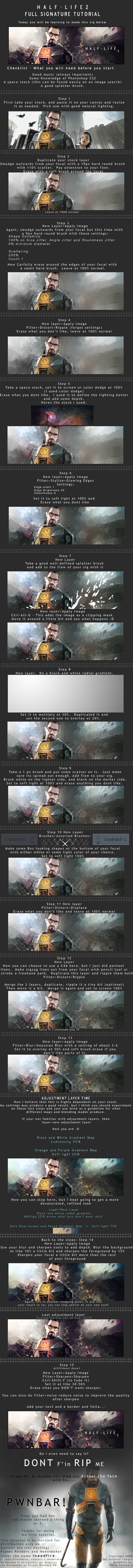1) Gamertag and user name
XGC DMZ44
2) What type of program are you using?
Photoshop Elements (switching from gimp)
3) How much experience do you have with your program and making signatures or banners?
With Photoshop, about two weeks, but with gimp about 3 years of off and on.
4) What is your current clan & rank? Will this affect your ability to fill the requirements of being on the design team?
I am in XGC Backfire ND as a Sgt. This will not effect my ability to fill the requirements.



Here are three examples of my work. I plan on working on some of the test images in the next couple of days.
*the first image was done on gimp a couple of years ago (i believe it is on my old application, that i had asked to be dropped in due to school.)
XGC DMZ44
2) What type of program are you using?
Photoshop Elements (switching from gimp)
3) How much experience do you have with your program and making signatures or banners?
With Photoshop, about two weeks, but with gimp about 3 years of off and on.
4) What is your current clan & rank? Will this affect your ability to fill the requirements of being on the design team?
I am in XGC Backfire ND as a Sgt. This will not effect my ability to fill the requirements.



Here are three examples of my work. I plan on working on some of the test images in the next couple of days.
*the first image was done on gimp a couple of years ago (i believe it is on my old application, that i had asked to be dropped in due to school.)
Last edited: