1) Gamertag and user name:
SYN Fairy XS
2) What type of program are you using? (Must be design able, NOT a font or filter editor.
pixlr editor and bannersnack combination
3) How much experience do you have with your program and making signatures or banners?
I have been using this for about a year now but i have used photoshop before when i was in college a couple years ago.
4) What is your current clan & rank? Will this affect your ability to fill the requirements of being on the design team?
Section Leader and no. i have some free time to think about designs and complete them in a timely manner. I had previously done an application before the website crash but i don't mind starting over with fresh ideas. I can include some of the images from before in my post.



SYN Fairy XS
2) What type of program are you using? (Must be design able, NOT a font or filter editor.
pixlr editor and bannersnack combination
3) How much experience do you have with your program and making signatures or banners?
I have been using this for about a year now but i have used photoshop before when i was in college a couple years ago.
4) What is your current clan & rank? Will this affect your ability to fill the requirements of being on the design team?
Section Leader and no. i have some free time to think about designs and complete them in a timely manner. I had previously done an application before the website crash but i don't mind starting over with fresh ideas. I can include some of the images from before in my post.