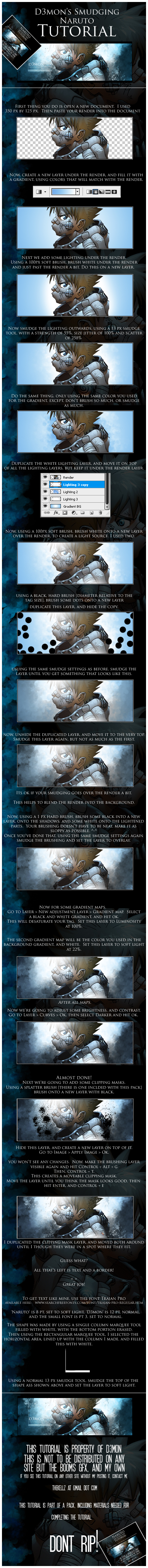OH!
About the "Two Step Signatures" I'm sorry you thought that... Each image is compiled of several images. If an image that I want to use as the main "Foreground" has a background I go through it and delete it all by hand kind of deal, clean it up and I will add shading to it, or light, or even color if necessary, burn effects, dodge and so on. I make layers to help with lighting such as the mermaid with the jellyfish, plus with that same image I used dark blues, grays, and greens to help with the color scheme to better fit the background. For that background I googled Kelp beds, found the best one I could, edited to darken it, then added an additional layer to make it a almost murky haze using a blur effect, and fading it so the background image is seen. The banner for Exile was made as I said after I worked on the foreground image. The background to this signature was found on google. I added at least three layers to get the color right so that it didn't look just as if I pasted an image over it.
The deadpool sig was completely custom. I found the two images, the unicorn was faded into the background which I created, Deadpool himself was lightened and fitted for the banner so I can see how this one was considered a two step one.
The rainbow one was an image I had to once again go through, delete the background, clean up what I could. I wasn't to happy with this one however this is one that my cousin had requested.
My signature I had to once again find an image, delete any background clean up the lines etc from there I worked on the background which was something I had as a stock image which was red and yellow. I worked on the colors by adding layers, making an almost blurred color scheme that was faded to add a tint over the image altering the colors.
As for not being able to tell where they start and where they end.. The only solution I can give is adding a border around them? Because I don't see much difference from mine than the first one in your signature Charley

?