What do you mean by app?
I believe they mean what app to use C4Ds. Many people don't understand the concept. I'm putting together a little mini lesson real quick.
What do you mean by app?
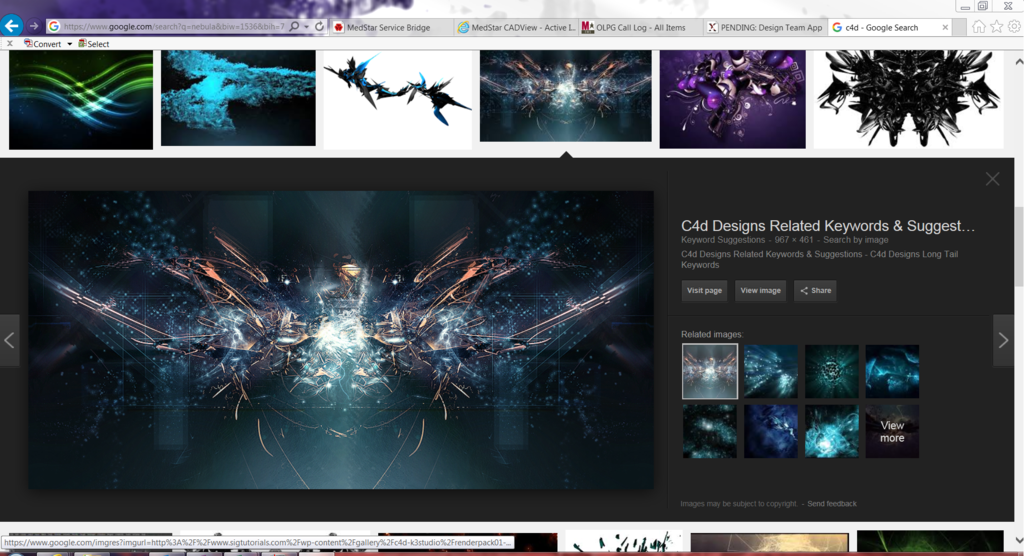
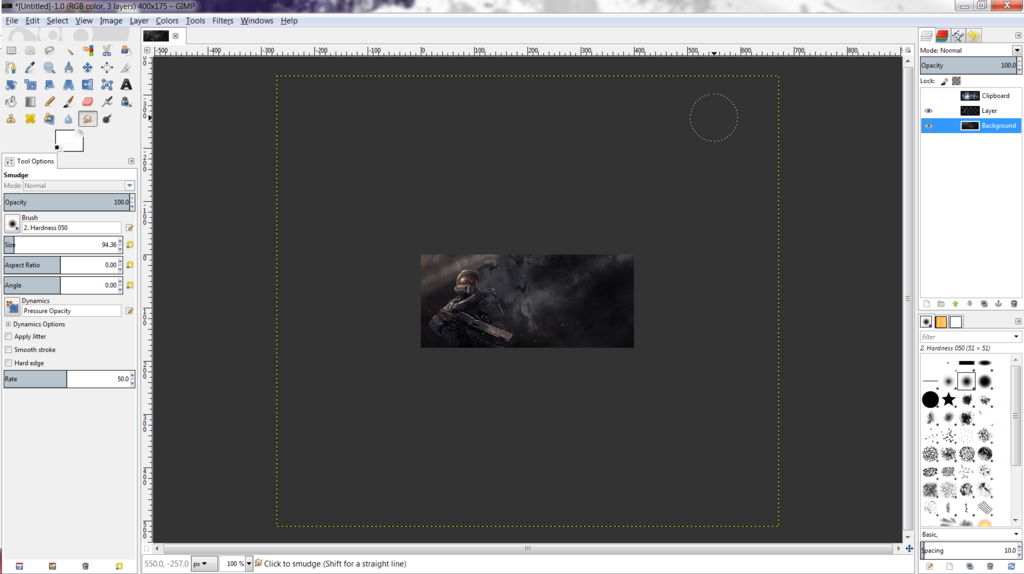
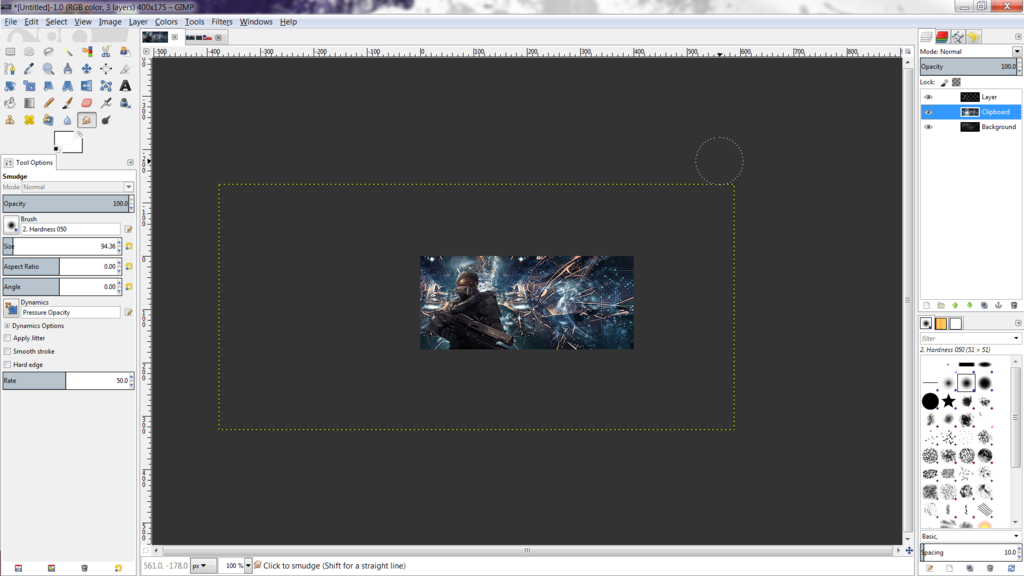
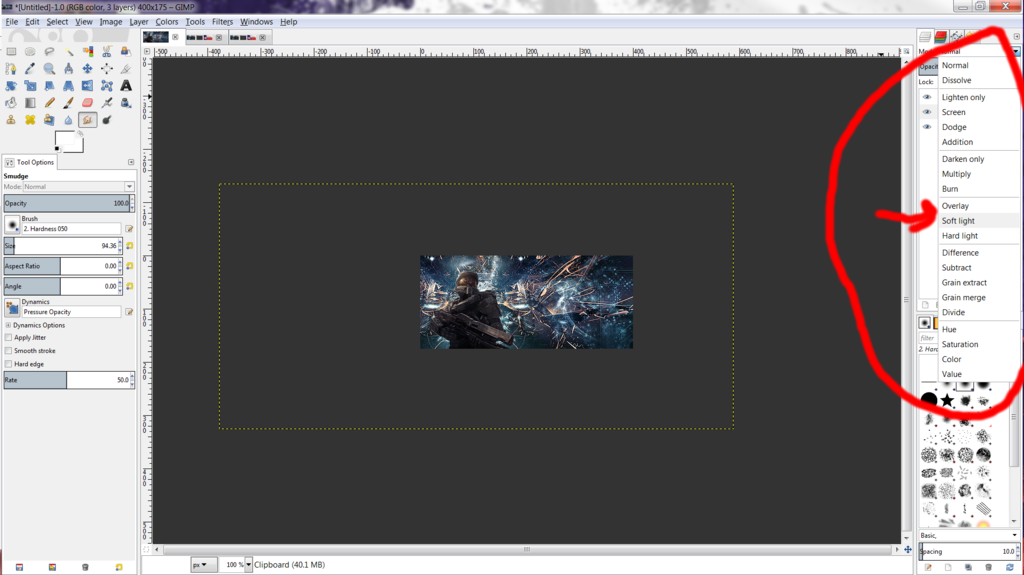

For some reason it didn't show up. But, do you think we could meet on the box and go over the app? I can't seems to get the hang of it, but I'm willing to Learn
When you are able we can talk on Xbox. Also if you download teamviewer I can assist you more on there while in a Xbox party or windows 10 party.For some reason it didn't show up. But, do you think we could meet on the box and go over the app? I can't seems to get the hang of it, but I'm willing to Learn
Let me know when you can get on, I can pretty much do whenever