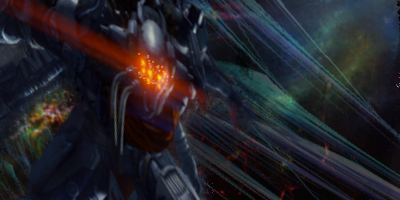Ok, the glare is original to the render, and thanks about the text. Do you have any ideas on how to get rid of the glare off of the original (I will post the render a little later, shower and food is a calling  )
)
Welcome to Xiled Gaming
Wanting to join the rest of our members? Feel free to sign up today.
Sign Up Now
APP. FOR XGC DMZ44
- Thread starter DMZ44
- Start date
You are using an out of date browser. It may not display this or other websites correctly.
You should upgrade or use an alternative browser.
You should upgrade or use an alternative browser.
on this one try copying the render twice on one use the motion blur and on the other gluasian blur (might also want to try different blending options if your using photoshop), but make sure the two blurred images are behind the original. and on the glare instead of getting rid of it try blending in a lens flare to make it look like you intended it to be there. Just a couple possible usefully hints.
I am using Gimp, so i have to blur on my own (at least that is what i have found) then i take a burn and dodge tool to bring out the dark and brights more so. So (if i understand correctly) repost the render, adding a flare to the eyes to make it seem more natural to the image, give me a bit and i will try this.

is this what you are talking about?
very close, idk how close the two systems are to each other?
ok, here is another one, How is it? (i didn't mean to make the cape with the C4Ds, but it looks cool)


make the render a bit bigger. i say cut the sword and go head to waist.
is this better?

yes, you dont always have to fit the entire render into the final image. sometimes less is moreis this better?

This this what you were thinking?try cropping to the fist. it might help your focal


this is gonna be straight to the point....
-not sure what the bubbles are doing there, but they do not flow with everything else. get rid of them
-your background is exactly the same sharpness as your focal, there is no depth
-you should have some sort of light source coming form the top left of the sig.
- did you do anything to the render? it looks like it was straight pasted in all of its stock glory
Try grabbing another image from the test folder. Why don't you try a photo edit instead of using a render